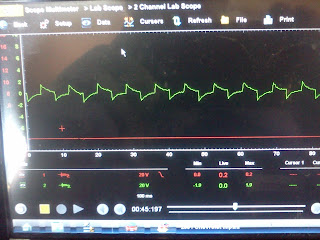A site that deals with automotive drivability, electrical, and general repair problems. Diagnostic procedures, DTC's, wiring diagrams, and many other issues and techniques will be shown and discussed. Hope you enjoy!
Friday, August 24, 2012
1998 Chevrolet S10 2.2, Brake Lights Not Working
This vehicle came into the shop with a customer concern of no working brake lights. The vehicle had been taken to another repair shop a few weeks ago and the customer was told it would cost several hundred dollars to repair the problem.
I confirmed that all three brake lights were inoperative. This model has the customary two brake lights on the rear and a brake light called the Center High Mount Stop Light, or CHMSL for short. All three brake lights were inoperative. (After doing some further investigation after I repaired the truck, I found the CHMSL bulbs were blown.)
This led me to a quick look at a wiring diagram, which led me to take a look at the Underhood Fuse Panel.
When I removed the cover something caught my eye, even before I could check any fuses. I noticed something was missing. Where I am pointing you will notice four empty cavities. This is where the CHMSL Relay is suppose to be . . . but it's not! The relay would look like the relay above my finger (the grey rectangle).
I happened to have one in the shop. I plugged it in. Below I am pointing to the now present CHMSL Relay.
Sure enough, with a quick test of the brake pedal . . . presto! the brake lights were working.
This is a quick post just to remind us not to overlook the small things. Before pulling out the PowerProbe or Test light or whatever else, be sure to give a visual inspection of the components. As this job reminds us, first make sure they are where they are suppose to be; and second, make sure they are in good/working condition.
Sometimes the easy, simple solution is the right one.
2001 Chevrolet Impala LS 3.8, Intermittent Stall
This Impala came into the shop with a customer concern of an intermittent stall. Customer stated it had happened 2-3 times. It had happened when the customer was coming to a stop and once in a drive-thru lane.
The customer said the CEL (Check Engine Light) was on, but that it had been so for over a year.
First things first, I connected my diagnostic machine and checked for any present DTC's (Diagnostic Trouble Codes). The vehicle, as implied by the customer, had many stored codes. The one that caught my eye in reference to the current complaint was a P0102 MAF (Mass Air Flow) Circuit Signal Low.
Now time to get to the MAF sensor. When you look under the hood you will see a cover over the engine.
To remove this cover, twist the oil fill neck counter-clockwise and it will pull out.
I then removed the cover.
With the cover removed from the vehicle the MAF sensor is in plain view.
My main attention, per the DTC, was the signal wire on the MAF. I decided to check the waveform and see what it looked like. The wave form should be nice and squared. You can see from the photo below this signal was not!
It was obviously time to replace this faulty MAF sensor.
In order to remove the MAF sensor, you need a T20 Anti-Theft/Security Torx Bit socket. There are two screws holding the sensor in place. Here is a look at the sensor removed.
Now to check the waveform on the new MAF sensor. The waveform now looked normal. This verified the diagnosis and the repair.
I then cleared the codes and took the vehicle for a test drive or two. I also allowed it to sit and idle. The P0102 did not come back. I informed the customer of the need to do further repairs in relation to the other DTC's.
2002 Jeep Liberty Limited 3.7, Ignition Key Issue
This Jeep came into the shop with a customer concern dealing with the ignition key. The key would turn too far in the cylinder and would not crank or start the vehicle. Also, when the key was turned back and taken out, the dash lights were staying on and causing the battery to drain.
***Another symptom of this failed part is when the key will not turn all the way to the off position to be removed. Customers will complain that their key is stuck and they can't remove it.***
The battery cable was disconnected. I started by removing the upper and lower steering covers. You need a 20 Torx Head Bit to remove the two screws. One is to the left of the steering wheel and the other is to the right.
I then dropped the lever for the tilt steering down so it was out of the way.
I then removed the upper and lower covers. This allowed me to have better access to the key tumbler/lock cylinder.
The black plastic piece around the outer part of the lock cylinder is the halo ring. There are two plastic tabs that hold it in place. I couldn't take a picture while removing it. But in the photo below you can see the two tabs. Just be careful not to overstress them and break them.
Next, on the bottom of the cylinder is a locking tang, with the key turned to the on position, depress the tang. I used a pick, but a small screwdriver or the like would work fine too.
Once I depressed the tang, I pulled the cylinder from the housing.
Next, I had to remove the lock cylinder housing retaining screws. The two screws holding this on are T10 Anti-Theft/Securtiy Torx Bits. (These are a bit different from a normal torx bit headed screw. The difference is the Anti-Theft torx bits have a hole in the center of them.)
I then removed the ignition switch (the electrical part) from the steering colum. Once again, the screw is a T10 Anti-Theft/Security Torx Bit.
I disconnected the electrical connector at the ignition switch (it has a red saftey tab that must be pushed back before the tab will release.) I removed the ignition switch (the black piece in my hand) and the ignition actuator at the same time. The ignition actuator is the white plastic piece attached to the switch.
Below is another photo of the two parts still attached.
I then removed the actuator from the switch. I did this by gently pulling the actuator from the switch. Once it was removed the problem was found. The aluminum had broken off inside of the switch, allowing the key tumbler to turn freely. You can clearly see the two aluminum pieces.
Here is the new ignition actuator.
To reinstall, I simply fitted the actuator and the ignition switch together (if you are doing this be careful, the actuator can come apart. The best way I have found to prevent this is to hold a finger at the back of the actuator as you push it into the switch; thus, keeping everything together. If it does come apart on you, don't panic, it is easy to reassemble.)
I then reinstalled all the parts in the reverse order and the key turned as it should in the cylinder and the vehicle started right up. I charged the battery because of the previous drain condition. All is well!
Thursday, August 23, 2012
2004 Dodge Neon SXT 2.0, Intermittent Stall
This Neon came into the shop with a customer concern of an intermittent stalling issue. The customer said it had happened 3-4 times and all at low speeds/Rpms; for instance, twice in a drive-thru line. The customer stated the CEL (Check Engine Light) was not on.
I confirmed the CEL was not on. There were no codes stored. Next place to look was under the hood. I found a tech tip saying techs in the field had experienced similar issues as a result of faulty battery cables, especially the positive cable, on this particular model.
I decided it was time to do a voltage drop test on both cables, paying special attention to the positive cable. As soon as I looked at the battery I knew we had a problem. In the pictures below, notice the amount of acid build up around the positive cable terminal.
I performed the voltage drop test on both cables. Obviously, I knew the problem was with the positive cable as evidenced by the above photos. But, to be thorough, I checked them both. The rule of thumb on a voltage drop test for a battery cable is no more than .20 volts, that is, 200 mv. Anything above .20 volts (200 mv) is considered excessive.
The negative cable, as I suspected, checked to be well within range at only 6 mv.
The positive cable was a different story. In order to check for this being the cause of the intermittent stall issue, I stressed the circuit. I did this by turning on the radio, AC on high, rear defrost, any plug-ins . . . etc. Actually, the photo below is without the rear defrost on. I didn't take a pic of the reading with the rear defrost on. When it was on, along with everything else, the reading was well above 300 mv! Even still, without the rear defrost, as you can see based on the photo below, the reading is still excessive.
Here the reading is showing 260 mv. Far too much.
Next, it was time to clean the terminal. I connected a battery saver to the DCL under the dash. I then disconnected the positive battery cable and started the cleaning process.
Once I had cleaned the terminal, I reconnected the cable, started the vehicle with all the accessories running and now the reading was well within specs.
I did a quick test on the battery and charging system. Everything tested fine.
2000 Chevrolet Silverado Z71 1500 5.3, 4WD not engaging
This 2000 Silverado came into the shop with several issues. The primary customer concern was the 4WD was inoperative. A used transfer case had been installed in the vehicle within the past year. The "Service 4WD" message was flashing in the Message Center in the dash.
I started by hooking up the diagnostic machine and seeing what, if any codes were present. Sure enough a DTC (Diagnostic Trouble Code) C0323 was stored. This code deals with a problem with the transfer case circuit.
Next, I checked the ATC 20 Amp fuse in the engine junction box. This fuse is "Hot at all times". It checked good.
Next step was to crawl under the truck, remove the transfer case shield, and have a look at the wiring and the connector. I was going to check the orange wire on the circuit, which should have constant voltage on it to the Encoder Motor on the transfer case. When I unplugged the connector though, I spotted a broken wire. You can see the broken wire (tan wire) to the right of the downward hanging connector.
At this point, I soldered the wire back together and taped it up. I cleaned some dirt from the connector body and applied some dielectrical grease to it. After it was all back together, I started the truck, put it in neutral and tested the 4WD switch. The truck would now engage 4WD just like it was suppose to. I cleared the code and the truck's 4WD issue was repaired.
I started by hooking up the diagnostic machine and seeing what, if any codes were present. Sure enough a DTC (Diagnostic Trouble Code) C0323 was stored. This code deals with a problem with the transfer case circuit.
Next, I checked the ATC 20 Amp fuse in the engine junction box. This fuse is "Hot at all times". It checked good.
Next step was to crawl under the truck, remove the transfer case shield, and have a look at the wiring and the connector. I was going to check the orange wire on the circuit, which should have constant voltage on it to the Encoder Motor on the transfer case. When I unplugged the connector though, I spotted a broken wire. You can see the broken wire (tan wire) to the right of the downward hanging connector.
Subscribe to:
Posts (Atom)